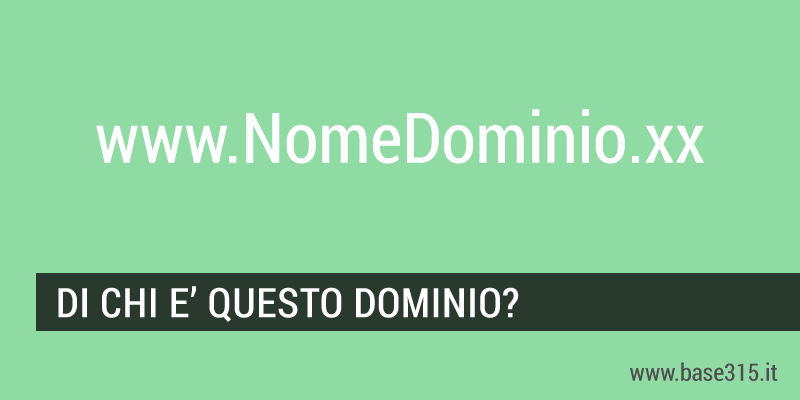More and more often you will receive emails containing symbols inside the subject.
Normally these emails are for advertising purposes; perhaps they are newsletters or reports relating to portals, applications or communities to which we are subscribed or, more simply, individual promotional messages.
These symbols are inserted within the subject line of the emails because, according to recent marketing analyzes, this procedure would increase the opening rate of the email itself.
Today we are, in fact, so targeted by emails, that many of us only read a small part of all those we receive, while the rest often ends up being thrown away without even being opened.
For this reason, email marketers have to continually come up with new tricks to make sure their message grabs the attention of as many readers as possible and doesn’t end up being just a vain job.
Symbols and emojis in the subject of our emails
These symbols can be simple ascii characters or emojis.
Emojis, in case you still don’t know what they are (impossible unless you come from another planet), are those smileys that we use every day on our smartphones to write messages and are the graphic evolution of Emoticons, or reproductions stylized facial expressions created by American computer science professor Scott Fahlman.
According to a recent statistic, about 5 billion are sent a day on Facebook Messenger alone.
If you want to know which are the most used emojis on Twitter, the site emojitracker.com will offer you a statistics in real time.
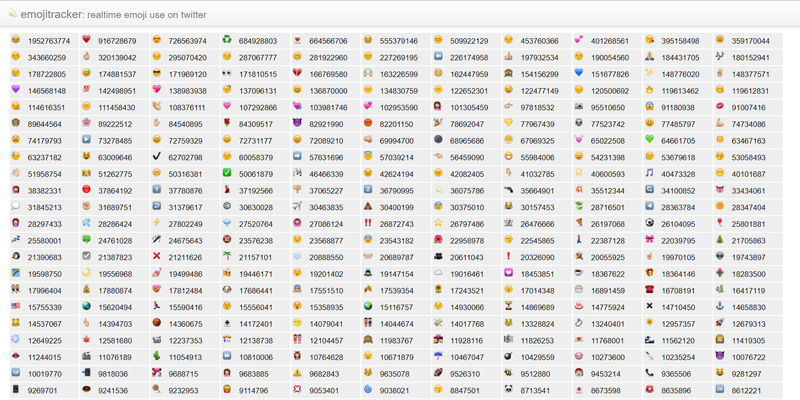
But now let’s get to the point and finally see how to insert the much-loved “smilies” in the subject of our emails to attract the recipient’s attention to our message.
To insert an ascii character just replicate the symbol code directly in the object field and that’s it; to find the codes you can search the web with the term “ascii character table”.
As for emojis, on the other hand, you will find below a selection of the best websites that offer this service and that will allow you to copy the code of the emoticon of your interest and paste it in the subject field of your email.
In some of the sites listed below, emojis are also divided into thematic categories in order to further facilitate the navigator’s search.
Emojipedia
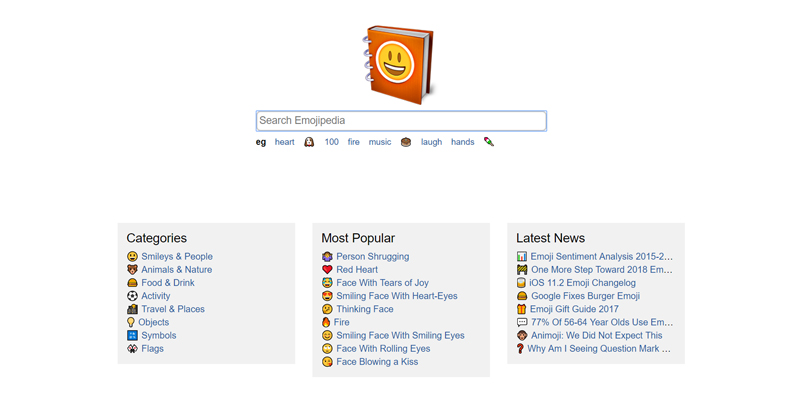
Perhaps the most complete reference site.
Once the smiley face has been selected, just click on the “Copy” button and then paste it by clicking in the object field > “Ctrl + v” or right mouse button > “Paste”.
The site, as the name implies, is a real wiki of the sector and reports numerous news about the tools and applications that use them, year of creation, release and compatibility.
Copy Paste Character

What I like about this site is that in addition to emojis, you can select all the following categories of symbols and icons:
- All characters
- Arrows
- Classic
- Currency
- Graphic shapes
- Mathematical
- Numerals
- Our favorite set
- Punctuation
- Symbols
Furthermore, to copy an element you do not need to select it but just click on it.
The site also offers the possibility to select multiple emojis at a time; for the first element just click on it and then, holding down the “Alt” key, you can add further elements and then paste them all together.
Get Emoji
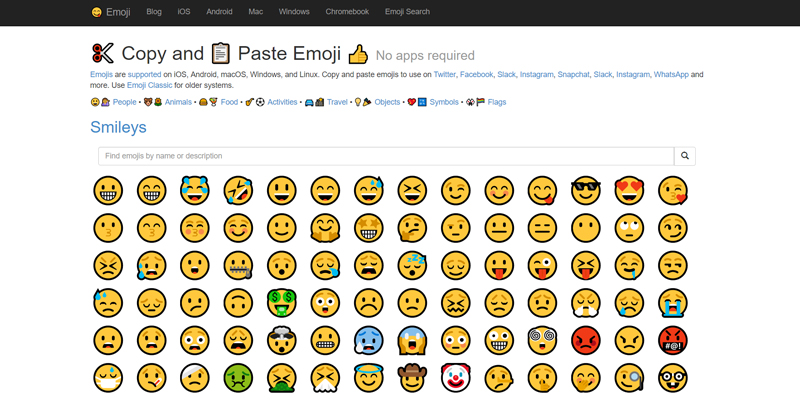
To copy the desired emoji just select it with the cursor and copy it with the traditional keyboard command “Ctrl + c” and then “Ctrl + v” to paste it or by right-clicking and selecting “Copy” and then clicking in the field object > right mouse button > “Paste”.
Do you want to know how to increase visits to your website?
Book a free appointment online now.
JoyPixels
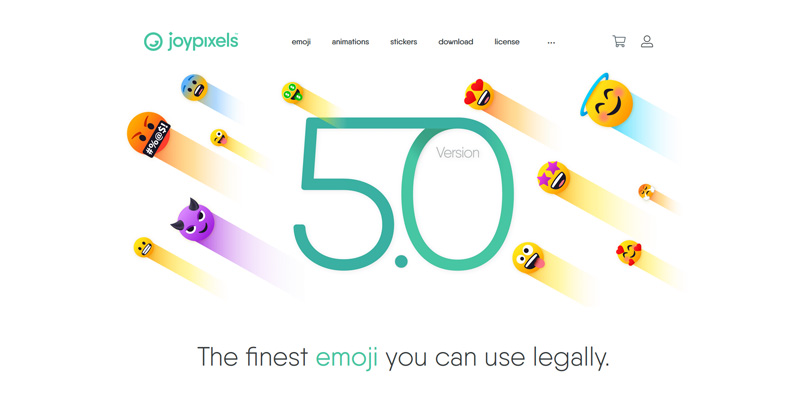
I think the JoyPixels team, which among other things is also a member of the unicode consortium, did a great job with this project.
The site offers a more articulated service than the other sites reviewed on this page and is aimed at both a target of individuals, communication agencies and freelancers.
As reported in the opening sentence of the site which translated means “The best emojis you can legally use.” the possibility is offered to download different types of packages divided between emojis, animations and stickers to be used in their licensed projects; this service is ideal for those who, like us at BASE315, deal with corporate communication and have to create web applications and developments, advertising campaigns, TV and films, products, online videos, press, messages and tailor-made creations.
On JoyPixels, in addition to the possibility of copying the emojis of your interest to insert in the subject of your emails, you are given the opportunity to download them individually in .png format and in the dimensions of 32×32 px, 64×64 px and 128×128 px.
But always pay attention to the use you want to make of it because, as I told you, the service is provided under license.
Before using them, I therefore advise you to check that you can take advantage of the free version; otherwise you can proceed with the purchase of a premium version.
I also managed to find an extension, also made by the same team for Google Chrome, which will allow you to shoot emojis at full blast without having to constantly go to the online site to copy the emojis; you can find it by searching through the extensions of your browser with the name “Emoji Keyboard by JoyPixels ™”.
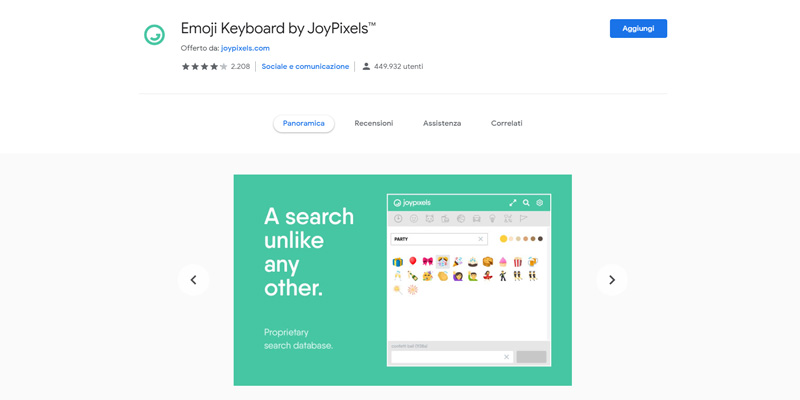
EmojiCopy
Lorem ipsum dolor sit amet, consectetur adipiscing elit. Ut elit tellus, luctus nec ullamcorper mattis, pulvinar dapibus leo.
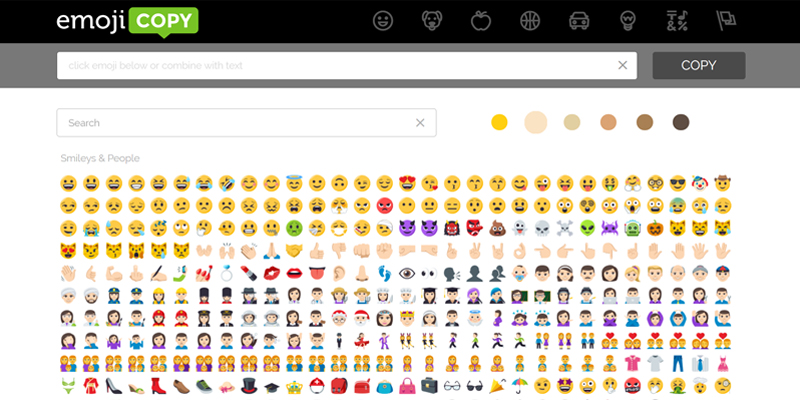
In my opinion the simplest and most intuitive, this site created by the JoyPixels producers themselves, allows you to select, even in multiple ways, the emojis of our interest and to copy them by clicking on the “Copy” button.
In the header there are two types of research; one consisting of an input field in which it is possible to type the name of the emoji of our interest and one consisting of icons that lead to the selected category.
An additional function that is made available gives the possibility, for some emojis, to change the color in six different shades.
Emojimore
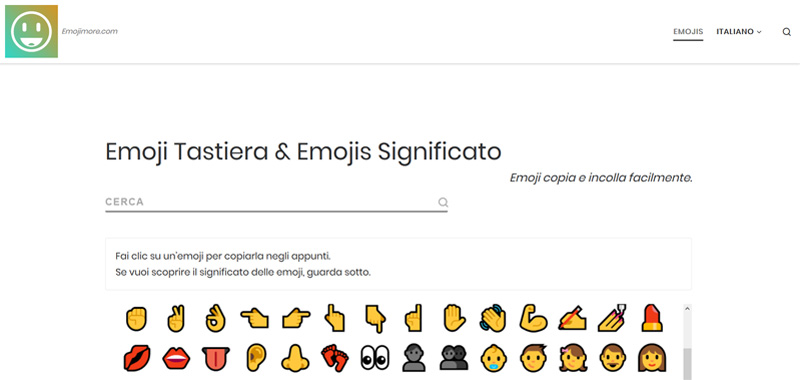
Very simple and intuitive, Emojimore is divided into two sections arranged vertically.
The first, starting from the top, allows you to quickly copy the emoji of your interest that you can paste into another application in use while, in the second section, you can click on the individual emojis and find out their meaning if you still don’t. know.
CoolSymbol
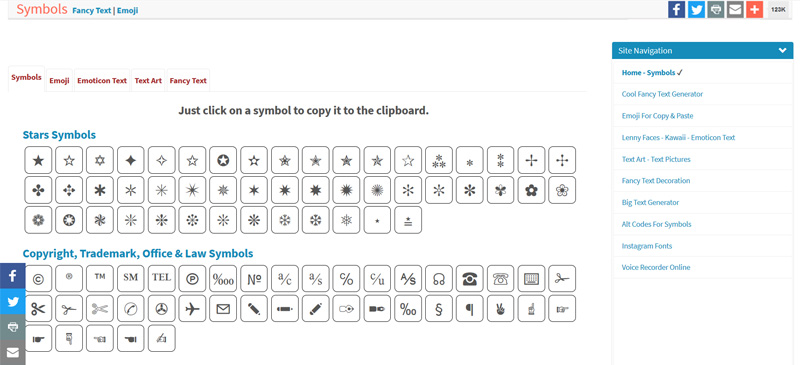
This site allows you to copy symbols and emojis and is divided into the following categories:
- Symbols
- Emoji
- Emoticon Text
- Text Art
- Fancy Text
Also in this case it is possible to make a multiple selection of emojis/symbols.
The strong point of this site is that it allows you to type a message accompanied by emoji and copy it entirely and return it to the field of your interest.